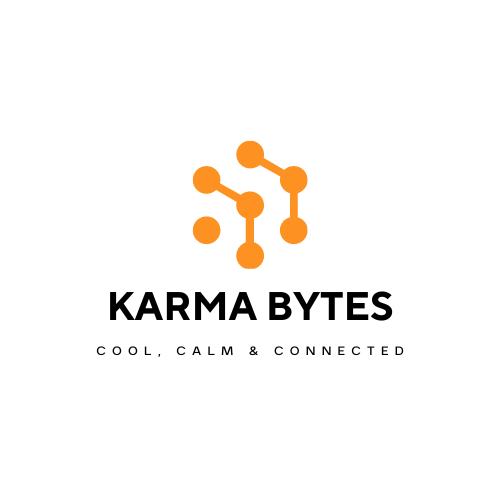Terrifying Gremlins in the Works with PA's Wifi
Today’s jolly was out to Stamfordham in Northumberland, where there were gremlins in the works with a PA’s wifi on her laptop.
BT swore the router was fine. On the laptop, I flushed the DNS cache, checked the firewall settings, ran the network troubleshooter, bypassed the wireless adapter with a spare external one, checked that wired networking was okay, checked the DNS settings, checked for conflicting IPs, updated the drivers, disabled fast startup, checked for any dodgy proxies, and reset the networking on the laptop. Then I plugged my laptop into the network and lo and behold, the same issue appeared.
So if it wasn’t the PA’s laptop at fault (which was the BT guy’s assertion), and I trusted them also that the router was fine, the problem would appear to have been in the network between the router and the laptops. On determining that there was a wifi extender in the living room, I asked the PA to unplug it while I had a cup of delicious tea. The laptops both connected to the test sites and I shouted “BINGO!”
I checked a few more things and put some of the settings I’d messed about with back to default, and the job was done. Hurray for me!
So, it took a while to track it down but I did, leaving the customer delighted and grateful for the support.