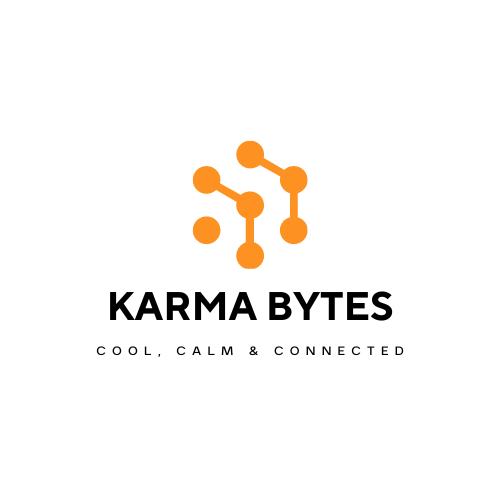Remote Printer Support Delights Customer
Minutes after inviting all of my friends to join my KarmaBytes Facebook page, an old-school friend messaged me to ask if I could do some remote support. It’s what I do and I get a lot of requests to remote into someone’s PC to fix this and that. So I said yes.
He said, “It’s a printer and it won’t print!” and, “I’ve tried everything.” This last part always raises an eyebrow.
Ah. Now, when it comes to remote printer support, they are more like fancy-looking bodywork over the top of an old, electromechanical device. Lots of cogs and wheels and stuff that I’m not always too comfortable with.
I asked my friend if he could be my remote assistant, pressing buttons on the printer and performing various other manual tasks, and of course, if he wanted his printer fixed remotely, there was no big choice in the matter.
It was an HP 2800 printer that I’d set up before for another customer. I seemed to recall that when I did it without referring to the troubleshooting notes, it took forever, and when I performed the prescribed voodoo and waved a chicken over it, it worked fine.
First, catch a chicken!
Then stop being stupid and get on with the job. Still voodoo but without the chicken. I’ve always found it slightly odd that fully resetting the printer involves removing the power cord at the printer end and the wall socket.
The problem was with the wifi connection.
A few button presses later and we were back in business. The printer printed.
We had some time to kill so we chewed the fat about old days at school and who was in touch with whom. My friend said he was delighted with the remote printer support and would recommend me for my work at any opportunity. Then we parted ways.
For those of you needing to troubleshoot the wifi on HP printers, you can find the guide here.